Overview
The Jet Data Manager fully supports integration with Microsoft Dynamics CRM Online - providing you with the ability to connect to your Microsoft hosted CRM environment and extract your data locally for analysis.
Add the CRM Online Adapter
-
Open the Business Unit you want to add the CRM source to, navigate to Data Sources, right click Adapter Data Sources and select Add Dynamics CRM Adapter .
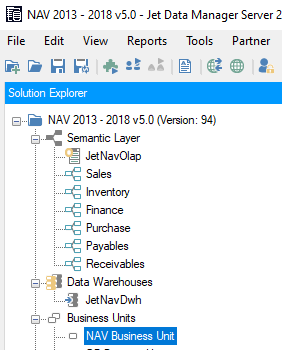
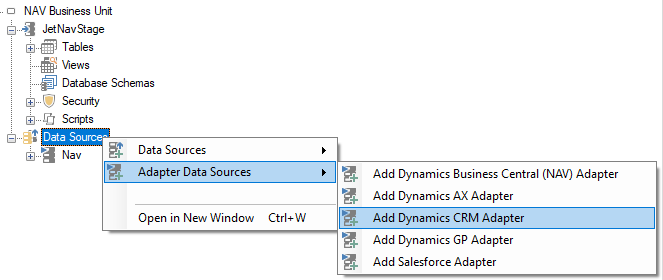
-
Perform the following:
- Assign a name for your adapter
- Enter your Server Address. This will generally need to be the full path to the CRM Discovery Service for your region. A list of these paths is provided by Microsoft here: Discover the URL For Your Organization
- Select the CRM Online Organization Number. This will normally be 0 (zero).
- Enter the User Name and Password. This is the User Name and Password used to log on to CRM Online.
- Use Office 365 Authentication: This will use Office 365 authentication to connect. This is applicable to most CRM installations now, however the box may need to be unchecked for some legacy installations.
-
Optional: Select Active Records Only to ignore inactive records in your CRM environment.
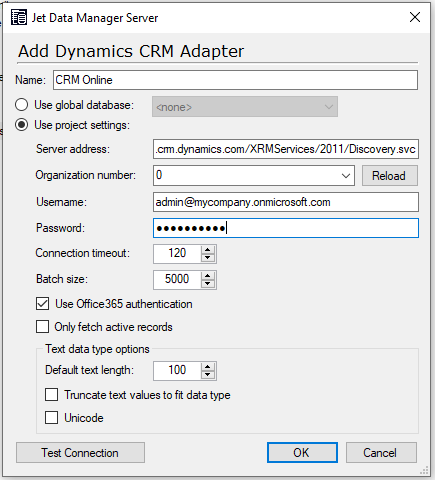
-
From Data Sources navigate to your newly added adapter, right click the adapter, and select Read Objects from Data Source .
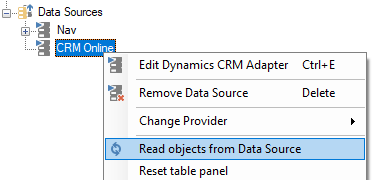
Comments